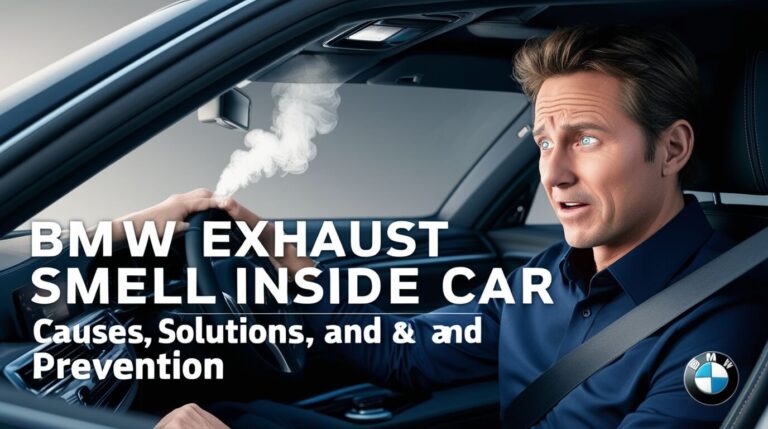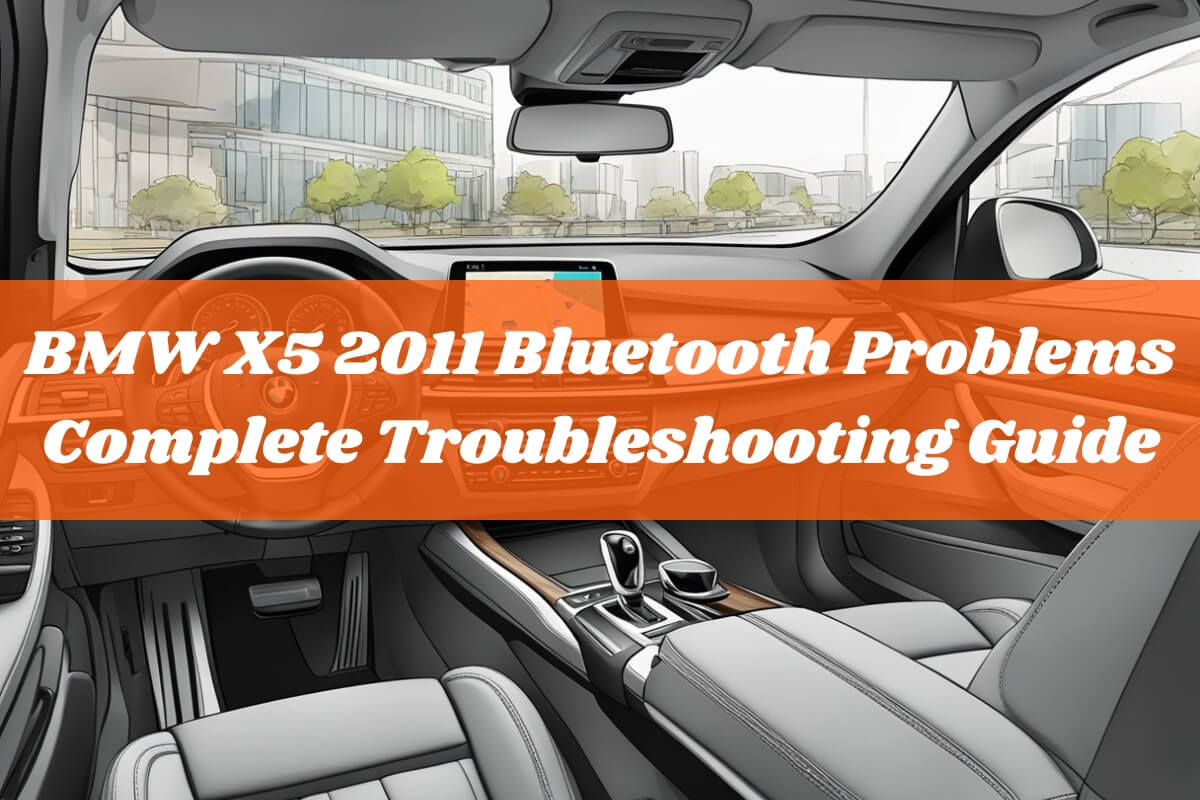
Are you one of the many BMW X5 owners from 2011 who has struggled with Bluetooth connectivity issues? If so, this guide is for you. In this post, we’ll dive deep into the most common Bluetooth problems faced by the 2011 BMW X5 and provide practical solutions to get your system running smoothly again.
The 2011 BMW X5 was a technological marvel of its time, offering cutting-edge features like Bluetooth connectivity. However, many owners quickly discovered that this advanced technology wasn’t without its flaws. Frequent disconnections, audio issues, and pairing problems plagued the Bluetooth system, leaving drivers frustrated and unable to enjoy seamless hands-free communication and music streaming.
Throughout this guide, we’ll cover:
- Why Bluetooth disconnects keep occurring and how to stop them
- Troubleshooting steps for no audio through Bluetooth
- Fixes for when Bluetooth won’t connect at all
- Solutions to other Bluetooth performance glitches
- Getting assistance from BMW if problems persist
So, let’s dive in and explore these common Bluetooth woes and their potential remedies.
Understanding Bluetooth in the 2011 BMW X5
Before we tackle the specific issues, let’s briefly understand how Bluetooth technology works in vehicles like the 2011 BMW X5. Bluetooth is a wireless communication standard that allows devices like smartphones, tablets, and cars to connect and exchange data over short distances.
In the context of the 2011 X5, Bluetooth enables you to:
- Pair your phone for hands-free calling and texting
- Stream audio from your device to the car’s speakers
- Potentially connect other Bluetooth-enabled devices
While Bluetooth is a convenient technology, it’s not without its challenges. Interference from other wireless signals, software glitches, and compatibility issues can all contribute to the frustrating problems many 2011 X5 owners have experienced.
Frequent Bluetooth Disconnections
One of the most prevalent complaints about the 2011 BMW X5’s Bluetooth system is random disconnections. You could be in the middle of a phone call or jamming to your favorite tunes, and suddenly, the connection drops, leaving you fumbling to reconnect.
There are a few potential causes for these frequent disconnections:
- Software Issues: Outdated or buggy software on either the phone or the vehicle’s system can lead to connectivity problems.
- Interference: Other wireless signals, such as WiFi networks or even the vehicle’s own electrical systems, can interfere with the Bluetooth connection.
- Multiple Devices: If you have multiple devices connected to the car’s Bluetooth, they can kick each other off, causing disconnections.
To troubleshoot this issue, you can try the following steps:
- Update Software: Check for software updates for both your phone and the BMW’s system. Keeping everything up-to-date can resolve compatibility issues and bugs.
- Delete and Reconnect: Remove the Bluetooth connection from both your phone and the car, then re-pair them. This can often clear out any lingering glitches.
- Disable WiFi: If your phone’s WiFi is on, try disabling it to reduce interference with the Bluetooth signal.
- Connect One Device: If you have multiple devices paired, try disconnecting all but one to see if that resolves the issue.
No Audio Through Bluetooth
Another common problem is the lack of audio coming through the car’s speakers when streaming music or other audio from a Bluetooth-connected device. This can be incredibly frustrating, especially if you rely on your tunes to power through your commute or road trips.
There are a few potential causes for this audio issue:
- Phone Compatibility: Some phones may not be fully compatible with the 2011 X5’s Bluetooth system, leading to audio glitches.
- Connection Problems: If the Bluetooth connection isn’t stable, it can cause audio dropouts or complete silence.
- Software Glitches: Bugs in the software on either the phone or the vehicle’s system can prevent audio from playing properly.
To troubleshoot this problem, you can try the following steps:
- Check Compatibility: Ensure your phone is on the list of compatible devices for the 2011 X5. If not, you may need to try a different phone or consider a hardwired connection.
- Restart Devices: Restart both your phone and the car’s Bluetooth system by turning it off and back on. This can sometimes clear up temporary glitches.
- Update Software: As mentioned earlier, keeping your phone and the BMW’s software up-to-date can resolve compatibility and bugs issues.
- Check Audio Settings: Ensure that the audio settings on both your phone and the car’s system are configured correctly for Bluetooth audio streaming.
Bluetooth Won’t Connect At All
In some cases, owners of the 2011 BMW X5 have reported being unable to connect their phones to the vehicle’s Bluetooth system at all. This can be incredibly frustrating, as it essentially renders the hands-free and audio streaming features useless.
There are a few potential causes for this issue:
- Pairing Issues: Sometimes, the pairing process between the phone and the car’s system can get stuck or fail to complete properly.
- Software Compatibility: Outdated software on either the phone or the vehicle’s system can prevent successful pairing and connection.
- Hardware Issues: In rare cases, a hardware problem with the car’s Bluetooth module could be preventing any connections.
To troubleshoot this problem, you can try the following steps:
- Reset Bluetooth: On both your phone and the car’s system, go through the process of deleting any existing Bluetooth connections, then try pairing them again from scratch.
- Update Software: As we’ve mentioned several times, keeping your phone and the BMW’s software up-to-date is crucial for ensuring compatibility and resolving bugs.
- Check Compatibility: Ensure your phone is on the list of compatible devices for the 2011 X5’s Bluetooth system. If not, you may need to try a different phone or consider a hardwired connection.
If none of these steps resolve the issue, it’s possible that there may be a hardware problem with the car’s Bluetooth module. In this case, you’ll need to seek assistance from a BMW dealership or qualified technician.
Other Bluetooth Performance Issues

While frequent disconnections, audio problems, and complete failure to connect are among the most common Bluetooth issues with the 2011 BMW X5, owners have reported a variety of other performance glitches as well.
Some examples include:
- Choppy or Distorted Audio: Even when audio is playing, it may sound choppy, distorted, or otherwise degraded in quality.
- Call Quality Problems: Issues with echoes, static, or dropped calls when using the hands-free calling feature.
- Metadata Not Displaying: Song titles, artist names, and other metadata may not display properly on the car’s screen.
Many of these issues can be addressed through the troubleshooting steps we’ve already covered, such as updating software, resetting connections, and checking for interference or compatibility problems.
However, if these performance glitches persist, it may be worth seeking assistance from a BMW dealership or qualified technician, as there could be a more complex issue at play.
Getting Help from BMW
If you’ve tried all the basic troubleshooting steps and are still experiencing Bluetooth issues with your 2011 BMW X5, it may be time to seek assistance from BMW themselves.
Over the years, BMW has released various software updates aimed at resolving some of the Bluetooth connectivity problems plaguing the 2011 X5. While these updates may not address every single issue, they can often provide significant improvements.
To check for and apply any available software updates, you can visit the BMW software update website at bmw.com/update. Here, you can enter your vehicle’s information and see if any updates are available for your specific model and year.
If you’ve already applied any available updates and are still experiencing Bluetooth issues, your next step should be to visit a BMW dealership or authorized service center. The technicians there have access to more advanced diagnostic tools and may be able to identify and resolve more complex issues that you can’t address on your own.
While seeking professional assistance may be an inconvenience, it’s often the best way to ensure that your 2011 BMW X5’s Bluetooth system is functioning as intended, allowing you to enjoy seamless hands-free communication and audio streaming once again.
Conclusion
The 2011 BMW X5 was a technological tour de force in its day, but its Bluetooth system has been a source of frustration for many owners. From frequent disconnections and audio issues to complete failure to connect, these problems can seriously hamper the convenience and enjoyment of this luxury SUV.
However, as we’ve explored in this guide, there are numerous troubleshooting steps and potential solutions available to address these Bluetooth woes. By following the advice outlined here, you can often resolve many of the most common issues through software updates, connection resets, and other troubleshooting methods.
However, if the problems persist, don’t hesitate to seek assistance from a BMW dealership or qualified technician. While inconvenient, professional help may be necessary to identify and resolve more complex hardware or software issues that you can’t address on your own.