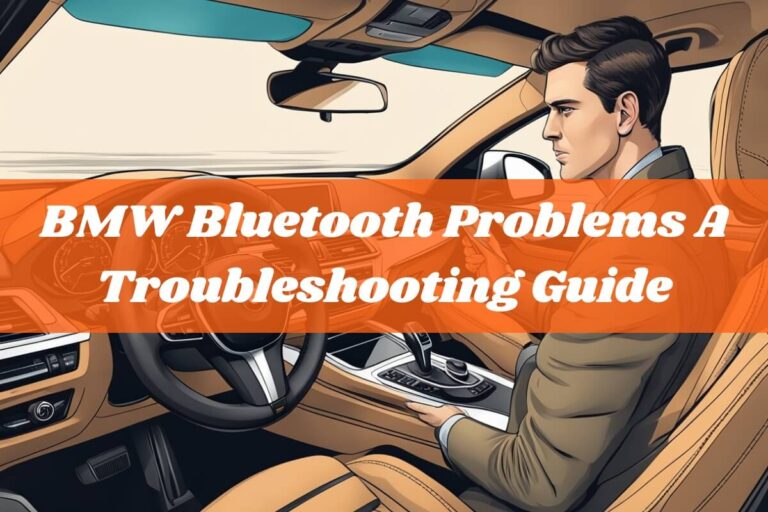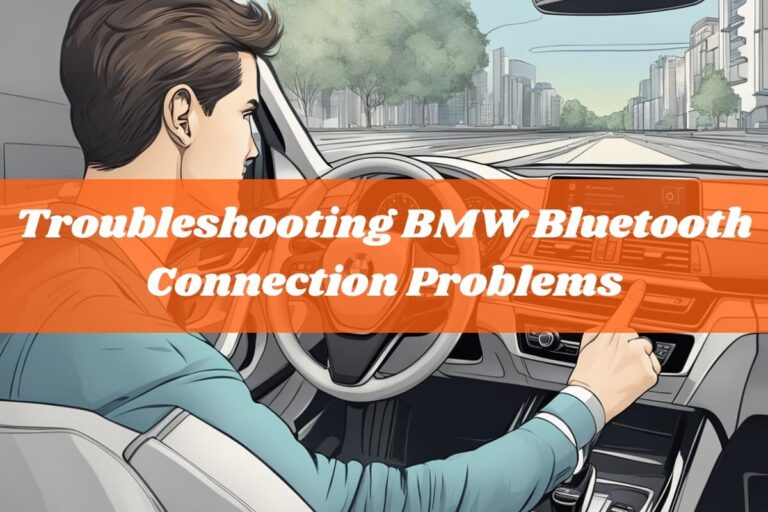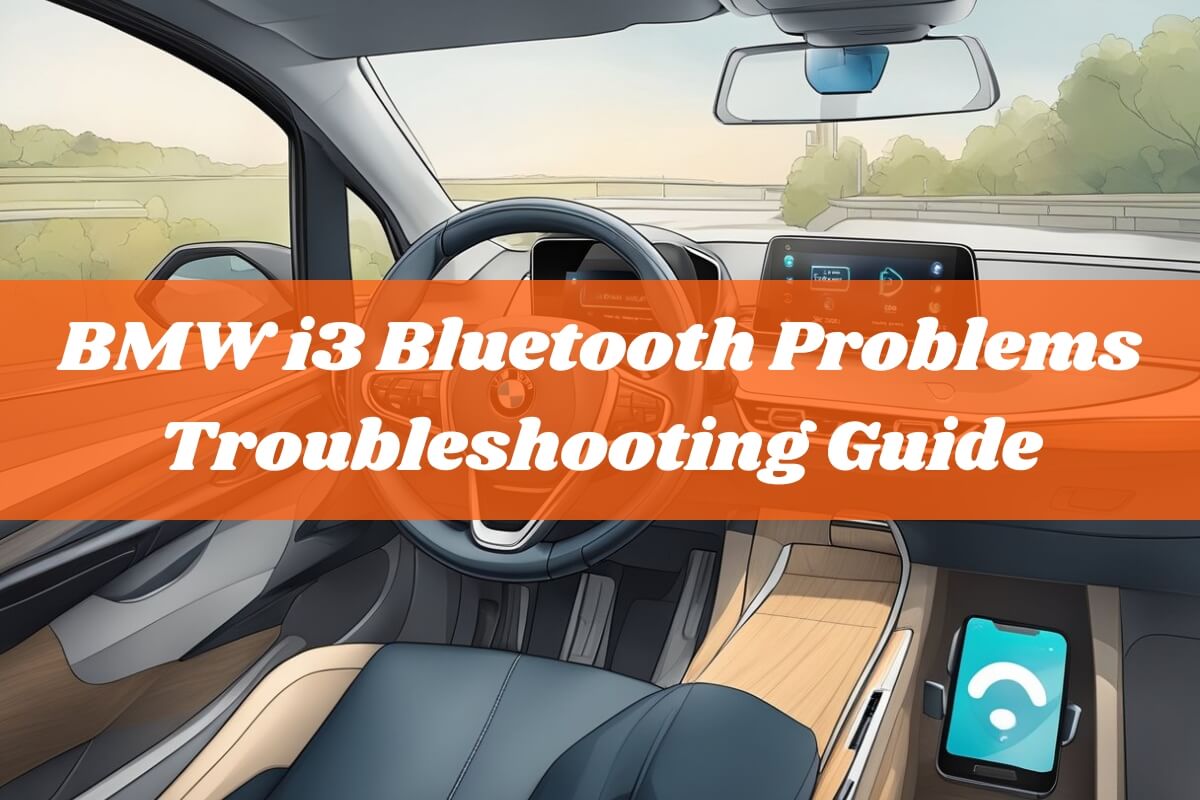
Are you struggling with BMW i3 Bluetooth problems? This comprehensive guide will help you troubleshoot and resolve common connectivity issues with your BMW i3’s Bluetooth system.
In this detailed article, we’ll cover:
- Understanding BMW i3 Bluetooth connectivity and its key features
- Frequently reported Bluetooth issues faced by i3 owners
- Steps to diagnose the root cause of your Bluetooth problems
- Quick fixes and in-depth troubleshooting methods for Bluetooth woes
- Tips to prevent future Bluetooth headaches in your BMW i3
Common BMW i3 Bluetooth Problems and Solutions
Modern vehicles like the BMW i3 rely heavily on Bluetooth technology for hands-free calling, audio streaming, and other connectivity features. While convenient, this dependence on Bluetooth can also lead to frustrating issues when the connection becomes unstable or fails altogether.
Many BMW i3 owners have reported Bluetooth problems ranging from audio streaming disruptions to frequent disconnections and call quality issues. Fortunately, there are steps you can take to identify and resolve these Bluetooth gremlins.
Understanding BMW i3 Bluetooth Connectivity

Before diving into troubleshooting, let’s quickly review how Bluetooth works in the BMW i3. The i3’s infotainment system uses Bluetooth to wirelessly connect to your smartphone or other compatible devices.
This connection enables key features like:
- Hands-free phone calls via the car’s speakers and microphone
- Wireless audio streaming from your device to the i3’s sound system
- Limited app integration and other connected services
When functioning properly, Bluetooth in the i3 makes it easy and safe to stay connected on the go. However, any hiccups in the connection can severely impact these convenient features.
Frequently Reported BMW i3 Bluetooth Issues
So what kinds of Bluetooth problems do i3 owners commonly face? Here are some of the top complaints:
Audio Streaming Problems
One of the most widespread issues is audio streaming troubles. Many report that music or podcasts playing from their connected phone or device will stutter, skip, or cut out entirely.
Frequent Disconnections
Another major gripe is Bluetooth connections that keep dropping, requiring you to reconnect your device repeatedly. This can be incredibly frustrating during phone calls or music playback.
Call Audio Issues
Problems with call audio quality like echoes, static, or dropping out are also relatively common Bluetooth complaints in the i3.
Connection/Pairing Problems
In some cases, owners struggle to even get their phone or device to pair and connect to the i3’s Bluetooth system in the first place.
While annoying, the good news is that most of these Bluetooth connectivity issues can be resolved through troubleshooting and simple fixes.
Diagnosing BMW i3 Bluetooth Gremlins

The first step in resolving any Bluetooth woes is to properly diagnose the problem. Here are some tips for narrowing down the root cause:
Checking Phone/Car Settings
Start by ensuring both your phone and the i3 have Bluetooth enabled and are ready to connect. Double-check that no accidental setting changes could be blocking or interfering with the connection.
Testing with Other Devices
Try pairing a different phone or Bluetooth device to your i3 to determine if the issue is limited to one particular device. Similarly, see if your problem device can connect issue-free to other Bluetooth systems.
Software Updates
Outdated software on either your i3 or connected device could be the source of Bluetooth problems. Check if updates are available that might include connectivity fixes.
Once you have a better understanding of whether the issue stems from the i3, your device, or problems between the two, you can move to more targeted solutions.
Quick Fixes for BMW i3 Bluetooth Woes
If you’re experiencing minor, intermittent Bluetooth glitches in your BMW i3, these quick troubleshooting steps may help resolve the problem:
Restarting Phone/Car
As with any tech issue, the first basic step is to restart both your phone/device and the i3’s infotainment system by doing a hard reboot or disconnecting and reconnecting the battery.
Clearing Connections
On both your device and the i3, go through and delete any stored Bluetooth connections, then reconnect fresh as a new device. This can clear out potential software conflicts.
Updating Software
If applicable software updates are available for your i3 or connected device, install them right away, as they may include important Bluetooth fixes.
For many owners, these simple restarts and resets are enough to get their i3’s Bluetooth working properly again. If not, it’s time for more in-depth troubleshooting.
In-Depth Troubleshooting Steps
Persistent or complicated BMW i3 Bluetooth connectivity issues may require a deeper dive and more advanced troubleshooting methods:
Advanced Phone Settings
On the phone side, dig into advanced developer options or settings for Bluetooth optimization like adjusting AVRCP versions or enabling/disabling different Bluetooth profiles and services.
Checking for Interference
Bluetooth signals can sometimes be disrupted by other wireless signals or certain materials inside the vehicle. Identify and isolate potential interference sources.
Getting Dealer Assistance
If you’ve exhausted all other options, it may be time to visit your BMW dealer or an authorized mechanic for more specific diagnosis and repair assistance related to your i3’s Bluetooth system.
Preventing Future BMW i3 Bluetooth Headaches
Once you’ve resolved your i3’s Bluetooth woes, you’ll want to take some preventative measures to minimize issues going forward:
- Keep your i3’s software and connected devices updated
- Avoid running too many apps/connections simultaneously
- Use hard-wired connections when possible instead of Bluetooth
- Consider alternatives like Apple CarPlay or Android Auto
Proper maintenance and prudent usage of Bluetooth can go a long way in preventing future connectivity problems with your BMW i3.
Final Thoughts
As you can see, Bluetooth problems are relatively common issues faced by many BMW i3 owners. However, most of these gremlins can be resolved through basic troubleshooting steps or more in-depth methods.
If you’re experiencing Bluetooth connectivity troubles in your i3, stay patient and methodically work through diagnosis and solutions instead of getting frustrated. And if all else fails, your BMW dealer or an authorized repair shop should be able to further investigate persistent issues.
With some patience and these handy tips, you can get your BMW i3’s key Bluetooth features functioning properly again in no time. Just remember to keep your software updated and Bluetooth usage reasonable to prevent recurring headaches down the road.