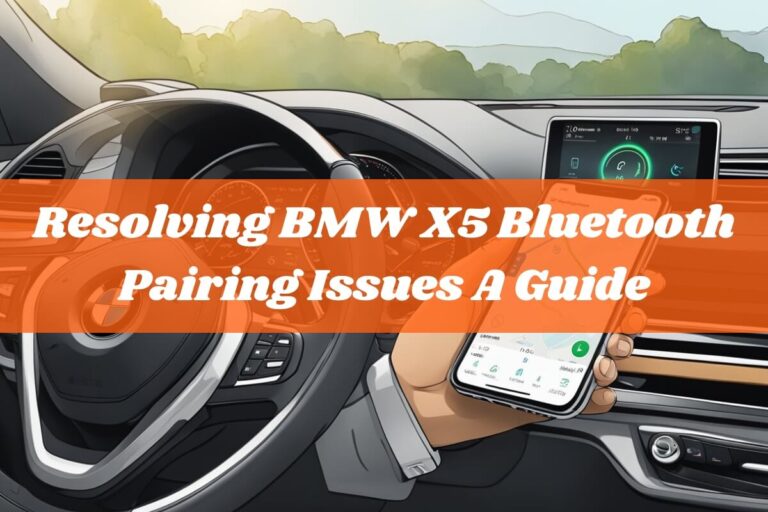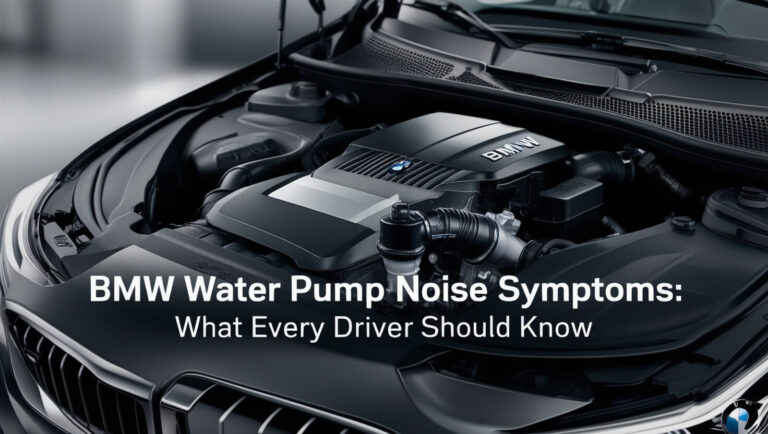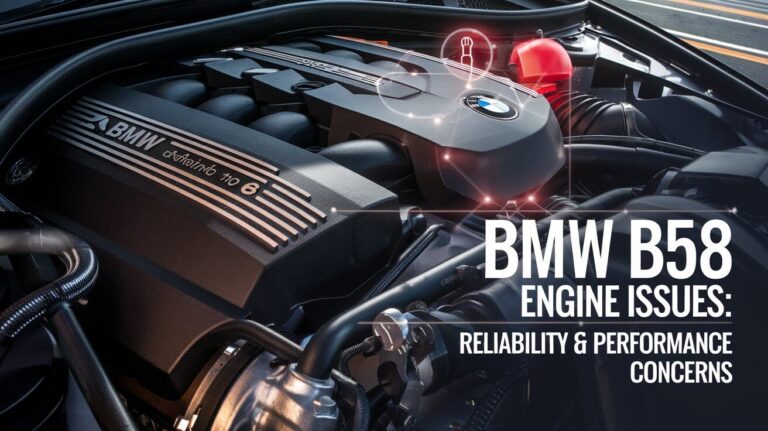In today’s connected world, Bluetooth technology has become an integral part of our driving experience, allowing seamless integration between our smartphones and our vehicles’ infotainment systems. However, many BMW owners have faced frustrating Bluetooth connectivity issues, particularly with the 2022 model year vehicles. This guide aims to address common BMW Bluetooth problems encountered in 2022 models and provide practical solutions to get you back on track.
In a nutshell, the most common BMW Bluetooth issues in 2022 models include:
- Difficulty pairing or connecting devices
- Frequent disconnections during use
- Audio streaming problems or poor sound quality
- Call quality issues or dropped calls
- Software/firmware compatibility problems
Throughout this guide, we’ll dive deep into these problems, their potential causes, and step-by-step troubleshooting methods to resolve them effectively.
Understanding BMW’s Bluetooth System
Before we delve into the troubleshooting process, let’s briefly understand how Bluetooth works in BMW vehicles. Bluetooth is a wireless technology that allows devices to communicate with each other over short distances. In BMWs, Bluetooth is primarily used for hands-free calling, audio streaming, and integrating smartphones with the vehicle’s infotainment system.
The 2022 BMW models come equipped with advanced Bluetooth capabilities, enabling features like:
- Wireless audio streaming from your smartphone
- Hands-free calling with decent voice quality
- Integration with smartphone apps like Apple CarPlay and Android Auto (in compatible models)
However, despite these advanced features, Bluetooth connectivity issues can still arise due to various factors, which we’ll explore in detail.
Common BMW Bluetooth Problems in 2022

1. Not Connecting or Pairing Issues
One of the most common complaints from BMW owners is the inability to connect or pair their smartphones with the vehicle’s Bluetooth system. This issue can be frustrating, as it prevents you from accessing essential features like hands-free calling and audio streaming.
2. Frequent Disconnections
Even after a successful pairing, some BMW owners report frequent disconnections between their smartphones and the vehicle’s Bluetooth system. This can be particularly annoying during phone calls or while streaming audio, as it interrupts the experience.
3. Audio Streaming Problems
Another prevalent issue is related to audio streaming. Some BMW owners have reported problems like poor sound quality, intermittent audio playback, or complete failure to stream audio from their smartphones.
4. Call Quality Issues
Despite the advanced Bluetooth capabilities in BMW vehicles, some owners have experienced call quality issues, such as static noise, echo, or dropped calls. This can be frustrating, especially if you rely heavily on hands-free calling while driving.
5. Software/Firmware Compatibility Problems
In some cases, Bluetooth connectivity issues may arise due to compatibility problems between the software or firmware versions of the vehicle’s infotainment system and the smartphone’s operating system. This can lead to various connectivity issues or limited functionality.
General Troubleshooting Tips for BMW Bluetooth
Before diving into specific troubleshooting steps, here are some general tips that can help resolve Bluetooth connectivity issues in your BMW:
1. Restart Devices
Sometimes, a simple restart of both your smartphone and the vehicle’s infotainment system can resolve Bluetooth connectivity issues. This can help clear any temporary glitches or software conflicts that may be causing problems.
2. Clear Paired Device Lists
If you’ve previously paired multiple devices with your BMW’s Bluetooth system, it’s a good idea to clear the paired device list on both your smartphone and the vehicle’s infotainment system. This can help eliminate any potential conflicts and allow you to start fresh with a new pairing.
3. Check for Software Updates
Ensuring that both your smartphone and the vehicle’s infotainment system are running the latest software or firmware versions can often resolve Bluetooth connectivity issues. Check for available updates and install them promptly.
4. Eliminate Interference Sources
Bluetooth can be susceptible to interference from other wireless devices or sources of radio frequency interference. Try turning off any nearby wireless devices or moving your smartphone closer to the vehicle’s infotainment system to reduce potential interference.
Step-by-Step Bluetooth Troubleshooting for 2022 BMWs

While the general tips above can help resolve some Bluetooth connectivity issues, more persistent problems may require more targeted troubleshooting steps specific to your BMW model. Here are some detailed steps for various 2022 BMW models:
1. BMW X3 (2022 Model)
If you’re experiencing Bluetooth connectivity issues with your 2022 BMW X3, try the following steps:
- Hard Reset the System: Press and hold the audio power button for at least 20 seconds. This will reset the vehicle’s infotainment system and may resolve any software-related issues.
- Remove and Re-pair Devices: Go to the Bluetooth settings in your vehicle’s infotainment system and remove any previously paired devices. Then, turn off Bluetooth on your smartphone and turn it back on. Finally, try pairing your smartphone with the vehicle again.
- Check Phone Compatibility: Ensure that your smartphone’s operating system version is compatible with the infotainment system in your 2022 BMW X3. If it’s not, you may need to update your phone’s software or consider using a compatible device.
2. BMW 3 Series (2022 Model)
For Bluetooth connectivity issues in the 2022 BMW 3 Series, follow these steps:
- Reboot the iDrive System: Press and hold the volume knob until the central display goes blank and reboots. This can help clear any temporary glitches in the infotainment system.
- Enable Bluetooth: After the reboot, go to the “Mobile Devices” section in the iDrive settings and ensure that Bluetooth is enabled.
- Re-pair Devices: Remove any previously paired devices from the iDrive system and your smartphone. Then, initiate the pairing process again to establish a fresh Bluetooth connection.
3. BMW iX (2022 Model)
If you’re facing Bluetooth issues with your 2022 BMW iX, try these steps:
- Perform a Hard Reset: Press the start button three times (without pressing the brake), then press and hold the volume knob until the system reboots three times. This is a more thorough reset than the standard reboot.
- Check for Software Updates: Visit the BMW website or contact your dealer to check if there are any available software updates for your 2022 BMW iX. Installing the latest updates can often resolve Bluetooth compatibility issues.
- Try Different Phones: If the issue persists with a particular smartphone, try pairing a different device to determine if the problem is specific to that phone or a more general issue with the vehicle’s Bluetooth system.
Remember, these are general guidelines, and the specific steps may vary slightly depending on your BMW model and infotainment system version. Always refer to your vehicle’s owner’s manual or consult with a BMW dealership for the most accurate troubleshooting procedures.
Advanced Solutions for Persistent Issues
If you’ve tried all the troubleshooting steps mentioned above and are still experiencing Bluetooth connectivity issues with your 2022 BMW, it’s time to consider more advanced solutions:
1. Seek Assistance from BMW Dealerships
In some cases, persistent Bluetooth issues may be related to more complex hardware or software problems that require professional assistance. Don’t hesitate to visit your local BMW dealership and explain the issues you’re facing. They have access to technical service bulletins (TSBs) and specialized diagnostic tools that can help identify and resolve the problem.
2. Check for Technical Service Bulletins (TSBs)
BMW occasionally releases TSBs to address known issues with their vehicles. Check with your dealership or search online for any TSBs related to Bluetooth connectivity problems in your specific 2022 BMW model. These bulletins may provide guidance on software updates, hardware replacements, or other solutions.
3. Potential Hardware Replacements
In rare cases, Bluetooth connectivity issues may be caused by faulty hardware components, such as the vehicle’s Bluetooth module or the infotainment system itself. If all software-based solutions fail, your dealership may recommend replacing the faulty hardware components, which can be costly but may be necessary to resolve the issue.
4. Use Wired Alternatives
If you’re unable to resolve the Bluetooth connectivity issues, you can consider using wired alternatives to connect your smartphone to your BMW’s infotainment system. Many 2022 BMW models offer USB ports or auxiliary inputs that allow you to connect your device using cables. While this may not be as convenient as a wireless Bluetooth connection, it can serve as a temporary solution until the issue is resolved.
Preventing Future BMW Bluetooth Connectivity Problems

While the troubleshooting steps mentioned above can help resolve current Bluetooth issues, it’s also essential to take preventive measures to avoid future connectivity problems:
1. Keep Software Updated
Regularly check for and install software updates for both your smartphone and your BMW’s infotainment system. These updates often include bug fixes, performance improvements, and compatibility enhancements that can help maintain a stable Bluetooth connection.
2. Manage Paired Devices
Avoid pairing too many devices with your BMW’s Bluetooth system, as this can cause conflicts and connectivity issues. Periodically review the list of paired devices and remove any that are no longer in use.
3. Disable WIFI When Not Needed
While WiFi is a useful feature, it can sometimes interfere with Bluetooth connectivity. If you’re experiencing Bluetooth issues, try disabling the WiFi on your smartphone or in your BMW’s infotainment system to see if it resolves the problem.
4. Use Stable Software Versions on Smartphones
While it’s tempting to install the latest software updates on your smartphone as soon as they become available, it’s sometimes wise to wait until any potential bugs or compatibility issues are resolved. Consider waiting a few weeks before updating to ensure a stable Bluetooth experience with your BMW.
FAQs about 2022 BMW Bluetooth Problems
To further assist you, here are some frequently asked questions and their answers regarding Bluetooth connectivity issues in 2022 BMW models:
Why does my BMW’s Bluetooth keep disconnecting?
There could be several reasons for frequent disconnections, including interference from other wireless devices, software compatibility issues, or temporary glitches. Try disabling WIFI, updating software, and clearing paired device lists to resolve the issue.
How do I fix low sound quality or static noise during Bluetooth audio streaming?
Poor audio quality can be caused by interference, software issues, or hardware problems. Try moving your smartphone closer to the infotainment system, updating software, or seeking assistance from a BMW dealership if the issue persists.
Can I use Android Auto or Apple CarPlay wirelessly with Bluetooth in my 2022 BMW?
While some 2022 BMW models support wireless Android Auto and Apple CarPlay, others may require a wired connection via USB. Check your vehicle’s specifications or consult your owner’s manual for compatibility details.
Why is my BMW’s Bluetooth not connecting to my new smartphone?
Compatibility issues between your smartphone’s operating system and the BMW’s infotainment system can prevent successful pairing. Ensure that your phone’s software is up-to-date and compatible with your vehicle’s system.
Can Bluetooth connectivity issues be resolved by replacing hardware components?
In rare cases, faulty hardware components may be the cause of persistent Bluetooth issues. If all software-based solutions fail, your BMW dealership may recommend replacing the Bluetooth module or the infotainment system itself, which can be a costly solution.
Final Thoughts
Bluetooth connectivity issues in 2022 BMW models can be frustrating, but with the right troubleshooting approach, many of these problems can be resolved. By following the step-by-step guides, general tips, and advanced solutions outlined in this comprehensive guide, you can regain a seamless Bluetooth experience in your BMW.
Remember, prevention is key to avoiding future connectivity issues. Regularly update software, manage paired devices, and take advantage of the preventive measures mentioned in this guide to ensure a hassle-free Bluetooth experience in your 2022 BMW.
If you encounter persistent issues that cannot be resolved through the methods described here, don’t hesitate to seek assistance from your local BMW dealership. Their expertise and access to specialized diagnostic tools can help identify and resolve even the most stubborn Bluetooth connectivity problems.
Stay connected, stay safe, and enjoy the convenience of Bluetooth technology in your 2022 BMW!