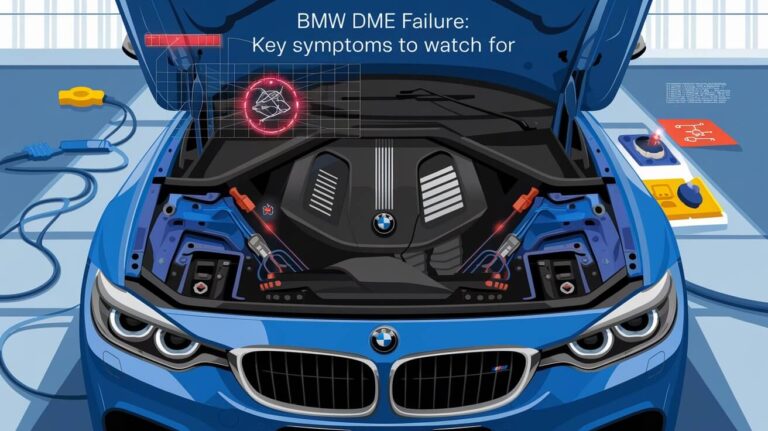BMW owners know the thrill of driving a precision-engineered vehicle. But with great performance comes great responsibility. Resetting your BMW’s service indicators is crucial for keeping your car in top shape and avoiding unnecessary trips to the mechanic. This guide will walk you through everything you need to know about BMW service resets, from understanding the indicators to troubleshooting common issues.
Understanding BMW Service Indicators
BMW’s service indicators are your car’s way of telling you it needs attention. These lights aren’t just random warnings – they’re part of a sophisticated system designed to keep your BMW running smoothly.
The BMW Condition Based Servicing (CBS) System
The CBS system is BMW’s high-tech approach to maintenance. It monitors your car’s vital components and lets you know when service is needed. Unlike older cars that rely on fixed mileage intervals, the CBS adapts to your driving style and conditions.
Key features of the CBS system include:
- Real-time monitoring of engine oil, brake pads, and other crucial parts
- Adaptive service intervals based on actual wear and tear
- Detailed information displayed on your dashboard or iDrive screen
Common BMW Service Lights and Their Meanings
BMW uses a variety of lights to communicate different service needs. Here’s a quick rundown:
- Yellow oil can: Time for an oil change
- Orange brake pad symbol: Brake pads are wearing thin
- Blue coolant symbol: Coolant level is low
- Yellow steering wheel: Steering system needs attention
Knowing these symbols helps you understand what your BMW needs and when.
Why Resetting BMW Service Lights is Important
You might wonder why you can’t just ignore those service lights. Here’s why resetting them matters:
Maintaining Accurate Service Records
When you reset service lights after maintenance, you’re keeping your car’s internal records up to date. This is crucial for:
- Tracking your car’s maintenance history
- Ensuring future service reminders are accurate
- Maintaining your car’s value for resale
Avoiding Unnecessary Service Visits
Failing to reset service lights can lead to:
- Confusion about when your car actually needs service
- Wasted time and money on unneeded maintenance
- Potential overservicing, which can be harmful to your BMW
Step-by-Step Guide to BMW Service Reset
Now, let’s get into the nitty-gritty of resetting those service lights. The process varies depending on your BMW’s age and model, but we’ve got you covered.
Resetting Service Lights on Older BMW Models (E-Series)
For E-Series BMWs (generally pre-2006), follow these steps:
- Insert your key and turn to position II (don’t start the engine)
- Press and hold the odometer reset button until a service item appears
- Press the reset button repeatedly to cycle through service items
- When you reach the item you want to reset, press and hold the button
- Wait for “Reset” to appear, then release the button
- Press and hold again until you see a triangle symbol
Resetting Service Lights on Newer BMW Models with iDrive
For newer BMWs with iDrive:
- Go to “Car Info” in the iDrive menu
- Select “Vehicle Status”
- Choose “Service Required”
- Select the service item you want to reset
- Press “Reset” and confirm
Resetting Specific Service Indicators (Oil, Brakes, etc.)
Some indicators, like oil changes, might need a specific reset procedure:
- Press the start button without your foot on the brake
- Press and hold the trip odometer button until the service menu appears
- Use the turn signal lever to scroll through options
- Select the item you want to reset
- Press and hold the BC button until “Reset” appears
Always consult your owner’s manual for model-specific instructions.
BMW Service Reset Methods for Different Models
BMW has tweaked its reset procedures over the years. Here’s a breakdown for popular models:
E90, E91, E92, and E93 Series Reset Procedure
These 3-Series models from 2005-2011 use a button-based reset:
- Turn the key to position II
- Press the trip odometer button until the first service item shows
- Press the BC button on the turn signal stalk
- Hold the BC button until “Reset” appears
F30 and G20 Series Reset Procedure
For newer 3-Series models:
- Navigate to “Vehicle Info” in iDrive
- Select “Vehicle Status”
- Choose “Service Required”
- Pick the item to reset and confirm
X-Series (SUV) Reset Procedure
X-Series SUVs generally follow the iDrive method:
- Go to “My Vehicle” in iDrive
- Select “Vehicle Status”
- Choose “Service Required”
- Select and reset the desired item
Remember, these are general guidelines. Always double-check your specific model’s instructions.
Common Issues When Resetting BMW Service Lights
Sometimes, things don’t go as smoothly as we’d like. Let’s troubleshoot some common problems.
Service Light Won’t Reset: Troubleshooting Steps
If your service light stubbornly stays on:
- Double-check you’re following the correct procedure for your model
- Ensure all maintenance has actually been performed
- Check for any active fault codes using an OBD-II scanner
- Try disconnecting the battery for 15 minutes to reset the system
Dealing with Persistent Service Indicators
For lights that just won’t quit:
- Consider using a BMW-specific diagnostic tool
- Check for software updates for your car’s computer
- Consult a BMW specialist if the issue persists
Don’t ignore a light that won’t reset – it could indicate a deeper problem.
DIY vs. Professional BMW Service Reset
Should you reset your BMW’s service lights yourself or leave it to the pros? Let’s weigh the options.
Pros and Cons of Resetting Service Lights Yourself
Pros:
- Save money on service fees
- Learn more about your car
- Convenient – do it on your own time
Cons:
- Risk of making mistakes
- Might miss important service notifications
- Could void warranty if done incorrectly
When to Seek Professional Help
Consider professional help when:
- You’re not comfortable with car electronics
- Your BMW is under warranty
- You’ve tried resetting and failed
- There are multiple warning lights on
A BMW specialist can ensure everything’s reset correctly and catch any underlying issues.
Tools and Equipment for BMW Service Reset
Having the right tools can make BMW service resets a breeze.
OBD-II Scanners for BMW
OBD-II scanners plug into your car’s diagnostic port and can:
- Read and clear fault codes
- Reset service lights on some models
- Provide detailed system information
Look for scanners with BMW-specific software for best results.
BMW-Specific Diagnostic Tools
For more advanced diagnostics and resets, consider:
- BMW INPA software (for older models)
- BMW ISTA+ (the official BMW diagnostic system)
- Third-party tools like Carly or Bimmercode
These tools offer deeper access to your BMW’s systems but require more technical knowledge.
Maintaining Your BMW Beyond Service Light Resets
Resetting service lights is just one part of BMW care. Here’s how to keep your Bimmer in top shape.
Regular Maintenance Tips for BMW Owners
- Check oil levels monthly
- Inspect tire pressure and tread regularly
- Keep an eye on coolant and brake fluid levels
- Listen for unusual noises and investigate promptly
The Importance of Following BMW’s Recommended Service Intervals
BMW’s service intervals are designed to:
- Prevent major breakdowns
- Optimize performance and fuel efficiency
- Maintain your car’s value
- Ensure a smooth, safe driving experience
Stick to these intervals even if your service lights haven’t come on yet.
The Future of BMW Service Indicators
BMW’s service technology is always evolving. Here’s what’s on the horizon.
Advancements in BMW’s Condition Based Servicing System
Future CBS improvements might include:
- More precise wear predictions
- Integration with AI for personalized maintenance schedules
- Enhanced self-diagnostic capabilities
Connected Car Technology and Its Impact on Service Monitoring
As BMWs become more connected, expect:
- Real-time service updates sent to your smartphone
- Automatic service scheduling based on your car’s needs
- Remote diagnostics performed by BMW technicians
These advancements will make maintaining your BMW easier than ever.
Frequently Asked Questions About BMW Service Reset
Let’s tackle some common questions about BMW service resets.
Can I Reset BMW Service Lights Without Special Tools?
In many cases, yes. Older BMWs often use button combinations on the dashboard. Newer models with iDrive can usually be reset through the on-screen menu. However, some advanced resets might require specialized tools.
Will Resetting Service Lights Affect My BMW’s Warranty?
Generally, no. Resetting service lights after performing the required maintenance won’t affect your warranty. However, resetting lights without doing the service could lead to warranty issues if problems arise.
How Often Should I Expect to Reset BMW Service Lights?
This varies based on your driving habits and BMW model. Typically, you’ll reset oil service lights every 10,000 to 15,000 miles. Other service items like brake fluid or spark plugs have longer intervals. Always follow BMW’s recommended service schedule for your specific model.
Conclusion: Mastering BMW Service Reset for Peak Performance
Mastering BMW service resets is a valuable skill for any BMW owner. It helps you stay on top of maintenance, avoid unnecessary service visits, and keep your ultimate driving machine in peak condition. Remember, while resetting service lights is important, it’s equally crucial to actually perform the required maintenance.
By understanding your BMW’s service indicators, following proper reset procedures, and keeping up with regular maintenance, you’ll enjoy many miles of smooth, powerful, and reliable driving. Your BMW is a precision instrument – treat it right, and it’ll reward you with unparalleled performance and driving pleasure.
Whether you’re a DIY enthusiast or prefer professional service, staying informed about your BMW’s needs is key. Keep this guide handy, stay curious about your car’s systems, and don’t hesitate to seek expert help when needed. Here’s to many more years of the ultimate driving experience!