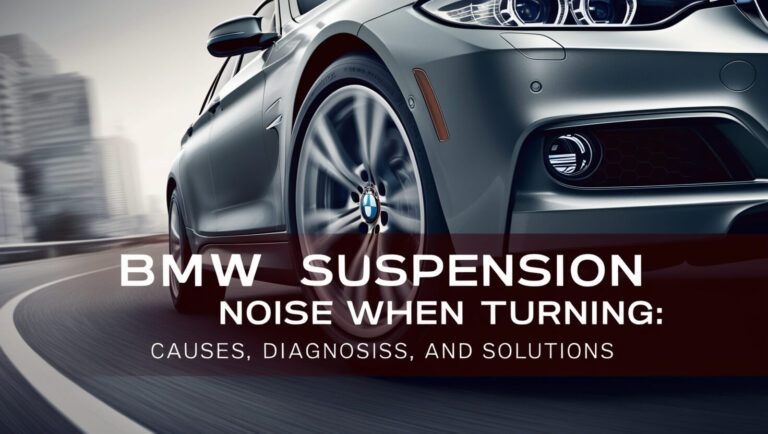Having trouble connecting your Android device to your BMW’s Bluetooth system? You’re not alone. Many BMW owners have experienced various issues with Bluetooth connectivity, especially when trying to pair their Android phones or tablets with their vehicles. This guide aims to address the most common BMW Android Bluetooth problems and provide you with the knowledge and tools to troubleshoot and resolve these issues effectively.
Bluetooth technology has revolutionized the way we use our devices in our vehicles, allowing for seamless integration of music streaming, hands-free calling, and even navigation. However, when it fails to work as intended, it can be a frustrating experience.
What We’ll Cover:
- Common BMW Android Bluetooth Problems
- Potential Causes of Bluetooth Connectivity Issues
- Troubleshooting Steps for BMW Android Bluetooth Problems
- Additional Solutions and Workarounds
- Tips for Maintaining Bluetooth Connectivity
So, buckle up, and let’s get started on resolving those pesky BMW Android Bluetooth problems!
Common BMW Android Bluetooth Problems
Before we dive into the solutions, it’s important to understand the most common issues faced by BMW owners when trying to connect their Android devices via Bluetooth:
- Inability to Connect or Pair Devices: This is perhaps the most frustrating issue, where your Android device simply won’t pair with your BMW’s Bluetooth system, preventing you from accessing any of the features.
- Intermittent Disconnections or Stuttering Audio: In some cases, the Bluetooth connection may initially work, but then it starts to disconnect intermittently or experience audio stuttering, making it difficult to enjoy your music or phone calls seamlessly.
- Audio Not Playing Through Bluetooth: Another common problem is when the Bluetooth connection is established, but audio playback from your Android device doesn’t come through your BMW’s speakers.
- Compatibility Issues with Specific Phone Models: Certain Android phone models may experience more Bluetooth connectivity problems than others, leading to compatibility issues with specific BMW vehicles.
Understanding these common issues is the first step toward identifying the root cause and finding an effective solution.
Potential Causes of BMW Android Bluetooth Problems

Before attempting to troubleshoot, it’s helpful to understand the potential causes behind these Bluetooth connectivity issues. Here are some of the most common culprits:
Software or Firmware Issues
Outdated software or firmware on your Android device or your BMW’s infotainment system can lead to compatibility problems and connectivity issues. It’s crucial to keep both systems up-to-date to ensure seamless Bluetooth functionality.
Interference from Other Devices or Signals
Bluetooth operates on a specific frequency band, and interference from other devices using the same or similar frequencies can disrupt the connection. This can include Wi-Fi networks, microwave ovens, or even other Bluetooth devices in the vicinity.
Too Many Connected Devices
Most BMW vehicles have a limit on the number of Bluetooth devices that can be connected simultaneously. Having too many devices connected can cause conflicts and connectivity issues.
Hardware Malfunctions
In rare cases, the Bluetooth hardware itself, either in your Android device or your BMW’s infotainment system, may be faulty or damaged, leading to connectivity problems.
Compatibility Problems Between Phone and Car Models
While most modern Android devices and BMW vehicles should be compatible, there may be specific instances where certain phone models or vehicle models experience compatibility issues with each other’s Bluetooth systems.
By understanding these potential causes, you can better identify the root of the problem and take the appropriate steps to resolve it.
Troubleshooting Steps for BMW Android Bluetooth Problems
Now that we’ve covered the common issues and potential causes, let’s dive into the troubleshooting steps you can take to resolve BMW Android Bluetooth problems:
Restart and Reset Devices
Sometimes, a simple restart of your Android device and your BMW’s infotainment system can resolve temporary glitches or connectivity issues. Additionally, try resetting the Bluetooth settings on both devices to clear any potential conflicts.
Update Software and Firmware
Ensure that both your Android device and your BMW’s infotainment system are running the latest software and firmware versions. Check for updates and install them as soon as they become available to ensure compatibility and stability.
Remove and Re-pair Devices
If you’ve tried restarting and updating without success, try removing the Bluetooth pairing between your Android device and your BMW, and then re-pair them. This can help resolve any lingering connectivity issues.
Check for Interference and Eliminate Potential Sources
Identify and eliminate potential sources of interference, such as Wi-Fi networks, microwave ovens, or other Bluetooth devices in the vicinity. Moving your vehicle or turning off interfering devices may help resolve the issue.
Limit the Number of Connected Devices
If you have multiple devices connected to your BMW’s Bluetooth system, try disconnecting some of them to reduce potential conflicts and free up bandwidth for your Android device.
By following these troubleshooting steps systematically, you’ll increase your chances of resolving the BMW Android Bluetooth problems you’re experiencing.
Additional Solutions and Workarounds
If the troubleshooting steps above don’t resolve your issues, there are a few additional solutions and workarounds you can try:
Use Wired Connections (USB or Auxiliary Input)
While not as convenient as Bluetooth, using a wired connection, such as a USB cable or an auxiliary input, can provide a more reliable audio experience until you resolve the Bluetooth connectivity issues.
Consider Aftermarket Stereo Upgrades
In some cases, upgrading your BMW’s infotainment system with an aftermarket stereo that offers better Bluetooth compatibility and performance may be a viable solution, especially for older vehicle models.
Seek Professional Assistance from Authorized Service Centers
If all else fails, it’s recommended to seek professional assistance from an authorized BMW service center. Their technicians have the expertise and tools to diagnose and potentially resolve more complex Bluetooth connectivity issues.
While these additional solutions may not be as convenient as a seamless Bluetooth connection, they can provide temporary workarounds until you find a more permanent solution.
Tips for Maintaining Bluetooth Connectivity
To help prevent future BMW Android Bluetooth problems and ensure a smooth connectivity experience, here are some tips to keep in mind:
Keep Software and Firmware Up-to-Date
Regularly check for and install updates for your Android device and your BMW’s infotainment system to ensure compatibility and stability.
Minimize Interference from Other Devices
Identify and minimize potential sources of interference, such as Wi-Fi networks or other Bluetooth devices, by turning them off or keeping them at a safe distance from your vehicle.
Regularly Remove and Re-pair Devices
Occasionally, it’s a good practice to remove and re-pair your Android device with your BMW’s Bluetooth system to clear any potential conflicts or issues that may have accumulated over time.
Maintain a Clean Environment in the Car
Keep your vehicle’s interior clean and free from clutter, as objects or materials near the infotainment system or Bluetooth antennas can potentially cause interference or signal degradation.
By following these tips and maintaining good Bluetooth hygiene, you’ll be better equipped to prevent and resolve any BMW Android Bluetooth problems that may arise in the future.
Ending Thoughts
BMW Android Bluetooth problems can be frustrating, but with the right knowledge and troubleshooting steps, most issues can be resolved. By understanding the common problems, potential causes, and effective solutions, you’ll be better equipped to tackle any Bluetooth connectivity challenges that come your way.
Remember, if you’re unable to resolve the issues on your own, don’t hesitate to seek professional assistance from an authorized BMW service center. Their expertise and specialized tools can often pinpoint and resolve even the most complex Bluetooth connectivity issues.
Lastly, maintaining good Bluetooth hygiene by keeping your devices up-to-date, minimizing interference, and regularly removing and re-pairing devices can go a long way in preventing future problems and ensuring a seamless Bluetooth experience in your BMW.