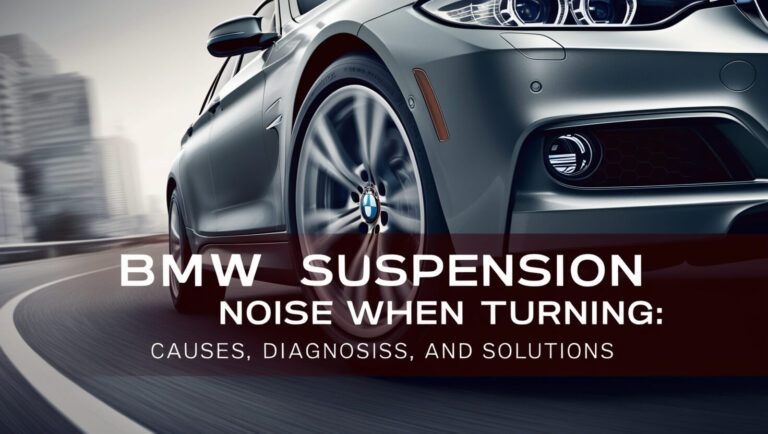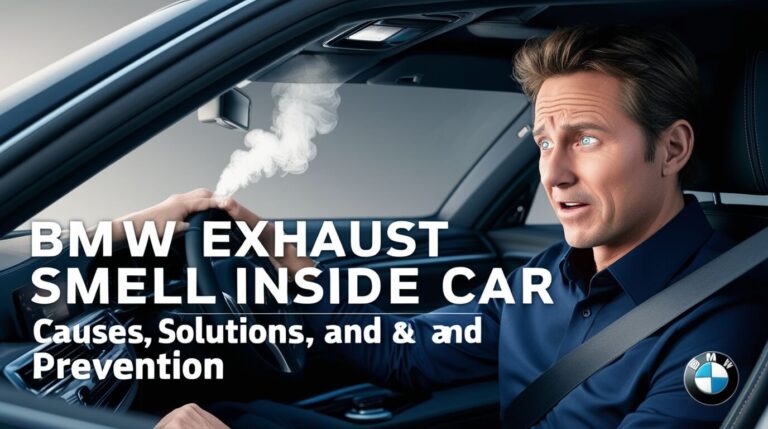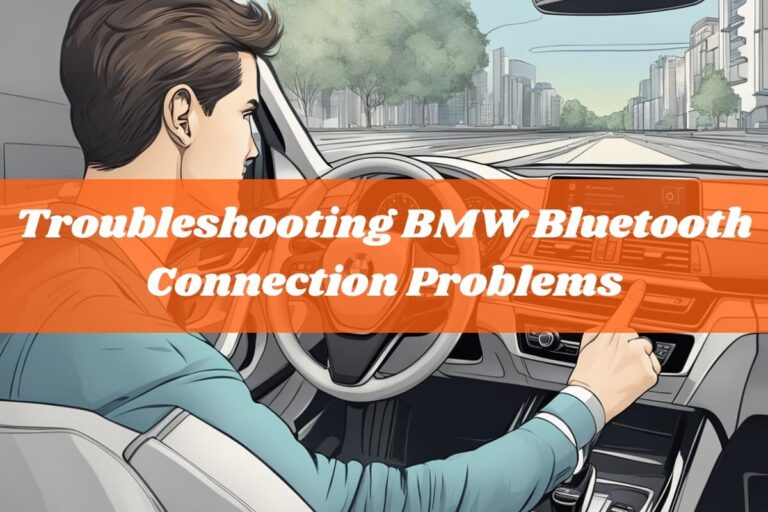Are you frustrated because your BMW’s Bluetooth is not working correctly? Don’t worry; you’re not alone. Many BMW owners have faced connectivity issues with their vehicle’s Bluetooth system. In this comprehensive guide, we’ll cover the common problems, their causes, and step-by-step solutions to help you regain seamless Bluetooth connectivity in your BMW.
Bluetooth technology has become an integral part of modern vehicles, offering hands-free calling, music streaming, and a seamless connection between your mobile device and your BMW’s infotainment system. However, when your BMW’s Bluetooth stops working, it can be frustrating and disrupt your driving experience. This post will cover everything from understanding the most common issues to advanced troubleshooting techniques and future developments in Bluetooth technology.
Understanding the Most Common BMW Bluetooth Issues
Before we jump into troubleshooting, let’s explore the most frequent challenges that BMW owners face with their Bluetooth systems.
Bluetooth Disconnections
One of the most common problems is sudden Bluetooth disconnections while on a call or streaming audio. These disconnections can be caused by various factors, including software updates on your smartphone or compatibility issues between your device and your BMW’s Bluetooth system.
Pairing Problems
Another frustrating issue is difficulty pairing your mobile device with your BMW’s Bluetooth system. This can be due to device name compatibility (e.g., if your device name contains special characters) or passkey issues (where your BMW refuses to accept certain passcodes).
Audio Quality Concerns
Even when your device is connected, you may experience poor voice quality, crackling sounds, or audio dropouts. These issues can stem from interference, low battery levels, or software bugs in your BMW’s Bluetooth system.
Functional Issues with Specific Smartphone Features
Some BMW owners have reported problems with specific smartphone features, such as the split-screen contact picture display or the steering wheel phone button not functioning correctly after starting the engine.
Step-by-Step Troubleshooting for BMW Bluetooth Problems

Now that we’ve covered the common issues, let’s dive into the troubleshooting steps to help you resolve your BMW’s Bluetooth woes.
1. Check for Software Updates
One of the first things you should do is check for software updates for both your BMW’s infotainment system and your smartphone. Outdated software can often lead to compatibility issues and connectivity problems.
To update your BMW’s software, visit the official BMW website or consult your local dealership. For your smartphone, check the settings menu and follow the prompts to install any available updates.
2. Reset and Re-pair Bluetooth Devices
Sometimes, the simplest solution is to reset your Bluetooth connections and re-pair your devices. Here’s how:
- Access your BMW’s Bluetooth settings (usually found in the “Communication” or “Connectivity” menu).
- Delete or “forget” any previously paired devices.
- On your smartphone, go to the Bluetooth settings and remove your BMW from the list of paired devices.
- Now, re-pair your devices by following the on-screen instructions.
3. Adjust Bluetooth Settings and Configurations
In some cases, the issue may lie in your Bluetooth settings or configurations. Check the following:
- Ensure that the “Audio” and “Telephone” options are enabled for your paired device in your BMW’s Bluetooth menu.
- If you’re experiencing audio quality issues, try adjusting the microphone settings or configuring the audio source selection.
4. Resolving Audio Quality Issues
If you’re experiencing poor voice quality or audio dropouts, try these solutions:
- Reduce interference by moving away from other electronic devices or Wi-Fi routers.
- Ensure your mobile device and BMW have sufficient battery levels.
- Check the positioning of your BMW’s microphone and ensure it’s not obstructed or twisted.
5. Address Specific Functional Problems
For issues like the split-screen contact picture display or non-functioning steering wheel controls, you may need to consult your BMW’s manual or seek professional assistance. In some cases, a software update or microphone adjustment may resolve the problem.
Preventive Measures and Best Practices
To avoid future Bluetooth connectivity issues in your BMW, consider implementing these preventive measures and best practices:
1. Keep Software Up-to-Date
Regularly check for and install software updates for both your BMW’s infotainment system and your smartphone. These updates often include bug fixes and compatibility improvements.
2. Regularly Clear Paired Device List
Your BMW’s Bluetooth system can only handle a certain number of paired devices at once. To prevent connectivity issues, periodically clear the list of paired devices and re-pair only the devices you actively use.
3. Proper Microphone Placement and Maintenance
Ensure that your BMW’s microphone is correctly positioned and free from obstructions. Regular cleaning and maintenance can also help prevent audio quality issues.
4. Avoid Excessive Background Noise
Background noise inside your vehicle can interfere with voice recognition and audio quality. Try to minimize noise levels when using Bluetooth features.
5. Use Compatible Devices and Software Versions
Before purchasing a new smartphone or updating your device’s software, check for compatibility with your BMW’s Bluetooth system. Incompatible devices or software versions can cause connectivity issues.
Advanced Troubleshooting and Professional Assistance
If you’ve tried all the troubleshooting steps and still can’t resolve your BMW’s Bluetooth issues, it may be time to seek professional assistance.
When to Seek Professional Help
Consider visiting a BMW dealership or a certified technician if:
- You’ve exhausted all troubleshooting options without success.
- You suspect a hardware issue (e.g., a faulty microphone or Bluetooth module).
- You need assistance with diagnostics or specialized tools.
Diagnostics and Specialized Tools
BMW technicians have access to advanced diagnostic tools and software that can help pinpoint the root cause of your Bluetooth problems. They may also be able to perform firmware updates or hardware replacements if necessary.
Potential Hardware Replacements
In some cases, resolving your Bluetooth issues may require replacing hardware components like the microphone or the Bluetooth module itself. Your BMW technician can assess the situation and recommend the appropriate course of action.
Warranty and Service Considerations
If your BMW is still under warranty, you may be able to have Bluetooth-related issues addressed at no additional cost. Be sure to discuss warranty coverage and service options with your dealership or authorized repair facility.
Future Developments and Improvements
As technology continues to evolve, we can expect advancements in Bluetooth connectivity and improved integration with BMW’s infotainment systems.
Advancements in Bluetooth Technology
Newer Bluetooth versions offer improved range, faster data transfer rates, and better energy efficiency. As BMW incorporates these advancements into their vehicles, we can expect more reliable and seamless Bluetooth connectivity.
Improved Software Integration and Updates
BMW and smartphone manufacturers are continuously working on improving software integration and releasing updates to address compatibility issues and bugs. Stay tuned for future updates that may resolve Bluetooth connectivity problems.
BMW’s Efforts to Enhance Bluetooth Connectivity
BMW is dedicated to providing the best possible user experience, and Bluetooth connectivity is a key area of focus. The company actively listens to user feedback and incorporates it into product development and improvement efforts.
User Feedback and Product Development
As a BMW owner, your feedback and experiences with Bluetooth connectivity are valuable to the company. Share your thoughts and suggestions with BMW, as this can help shape future product improvements and ensure a better overall experience.
Final Thoughts
Dealing with BMW Bluetooth connectivity issues can be frustrating, but with the right approach and perseverance, you can regain seamless Bluetooth functionality in your vehicle. By understanding the common issues, following the troubleshooting steps, and implementing preventive measures, you can enjoy the convenience of hands-free calling, music streaming, and a seamless connection between your mobile device and your BMW.
Remember, if you’ve exhausted all troubleshooting options and the issue persists, don’t hesitate to seek professional assistance from a BMW dealership or certified technician. They have the expertise and specialized tools to diagnose and resolve even the most stubborn Bluetooth problems.
Stay tuned for future advancements in Bluetooth technology and BMW’s efforts to enhance Bluetooth connectivity. With your feedback and the company’s commitment to continuous improvement, we can expect an even better driving experience in the years to come.