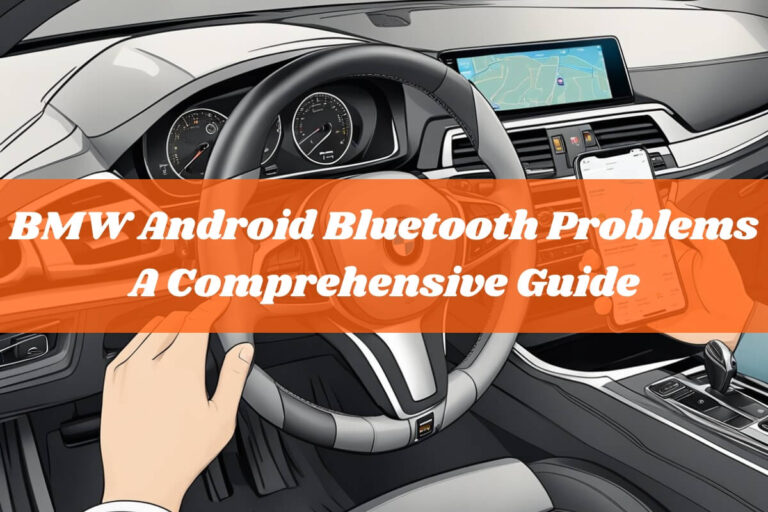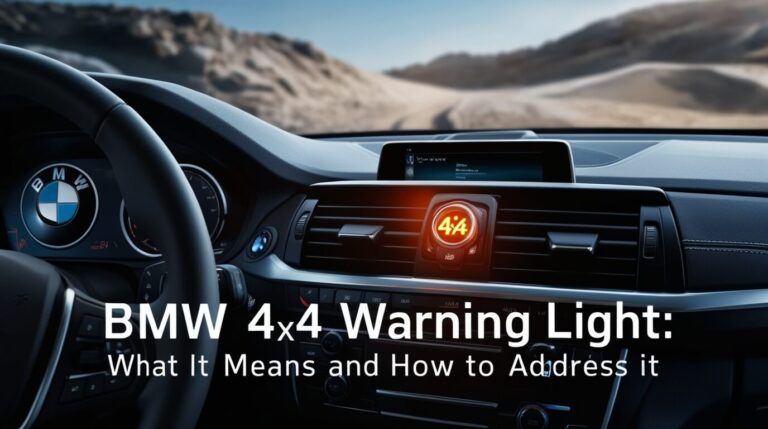Do you own a BMW and an iPhone? Have you faced issues connecting your iPhone to your BMW’s Bluetooth system in 2019? If so, you’re not alone. Many BMW owners have reported Bluetooth connectivity problems with their iPhones, especially after iOS updates or with newer iPhone models. In this comprehensive guide, we’ll explore the common issues, troubleshooting steps, solutions, and preventive measures to ensure a smooth Bluetooth experience in your BMW.
As seamless connectivity becomes increasingly important in modern vehicles, Bluetooth technology plays a crucial role in enabling hands-free calling, audio streaming, and more. However, compatibility issues between different devices and software versions can sometimes lead to frustrating Bluetooth problems.
Understanding Bluetooth Connectivity in BMW Vehicles
Before diving into the specific issues, let’s briefly understand how Bluetooth works in BMW vehicles. Most modern BMWs come equipped with Bluetooth technology, allowing you to wirelessly connect your smartphone or other compatible devices for various purposes, such as:
- Hands-free calling
- Audio streaming (music, podcasts, etc.)
- In-car entertainment system control
BMW vehicles typically support different Bluetooth versions, with newer models offering more advanced capabilities. However, compatibility between your BMW’s Bluetooth system and your iPhone can sometimes be affected by factors like software updates, interference, or hardware limitations.
Common BMW iPhone Bluetooth Problems in 2019
In 2019, BMW owners reported various Bluetooth connectivity issues with their iPhones. Some of the most common problems included:
Difficulty Pairing or Connecting Devices
One of the most frustrating issues was the inability to pair or connect an iPhone to the BMW’s Bluetooth system. Despite following the standard pairing procedures, some users encountered errors or experienced their devices failing to recognize each other.
Frequent Disconnections or Audio Dropouts
Even after successfully pairing, many users reported frequent disconnections or audio dropouts during calls or music playback. These interruptions could be brief or occur repeatedly, leading to a frustrating user experience.
Garbled or Distorted Audio During Calls
In some cases, users experienced garbled or distorted audio quality during Bluetooth calls, making it difficult to carry on conversations effectively. This issue could occur randomly or be more persistent, depending on the specific circumstances.
Connection Stability Issues After Software Updates
Several BMW owners reported Bluetooth connectivity problems after updating their iPhone’s iOS or their BMW’s software. These updates sometimes introduced compatibility issues, causing previously stable connections to become unreliable or fail altogether.
Issues Specific to iPhone Models and iOS Versions
While Bluetooth problems affected various iPhone models in 2019, some users reported more frequent or persistent issues with newer iPhones like the iPhone 11 series. Additionally, certain iOS updates, such as iOS 13, were linked to increased Bluetooth connectivity problems with BMWs.
It’s worth noting that these issues were not unique to BMWs; some iPhone users experienced similar Bluetooth connectivity problems with other vehicle brands as well. However, the specific combinations of BMW models, iPhone models, and software versions seemed to exacerbate the issues for many users.
Troubleshooting BMW iPhone Bluetooth Problems

If you’re experiencing Bluetooth connectivity issues between your BMW and iPhone, there are several troubleshooting steps you can try:
- Reset Bluetooth Settings
- On your iPhone, go to Settings > Bluetooth and turn off Bluetooth. Wait a few seconds, then turn it back on.
- In your BMW, navigate to the Bluetooth settings menu (typically found in the iDrive or Communication menu) and delete any previously paired devices.
- Re-pair Your Devices
- With Bluetooth enabled on both your iPhone and BMW, initiate the pairing process by selecting “Add New Device” or a similar option on your BMW’s infotainment system.
- Follow the on-screen prompts to complete the pairing process, which may involve entering a PIN or confirming the connection on both devices.
- Check for Software and Firmware Updates
- Ensure that your iPhone is running the latest iOS version by going to Settings > General > Software Update.
- Visit the BMW website or consult your local dealership to check if any software updates are available for your vehicle’s infotainment system.
- Ensure Proximity and Minimize Interference
- Keep your iPhone and BMW within close proximity (typically within 30 feet) to minimize potential interference.
- Identify and move away from potential sources of interference, such as Wi-Fi routers, microwave ovens, or other Bluetooth devices.
- Try Wired Connections as a Temporary Solution
- If Bluetooth connectivity remains problematic, you can use a wired connection (e.g., USB cable) to connect your iPhone to your BMW’s infotainment system for audio playback or charging purposes.
Tips for Maintaining Stable Bluetooth Connectivity
To prevent or minimize Bluetooth connectivity issues between your BMW and iPhone, consider the following tips:
- Keep Devices Charged and Updated: Ensure that both your iPhone and BMW’s infotainment system are sufficiently charged and running the latest software versions.
- Manage Multiple Paired Devices: If you have multiple devices paired with your BMW’s Bluetooth system, consider removing unused or inactive connections to reduce potential conflicts.
- Monitor for Potential Interference Sources: Be aware of potential sources of interference, such as Wi-Fi routers or other Bluetooth devices, and try to increase the distance between them and your BMW or iPhone.
Solutions and Workarounds
If the troubleshooting steps fail to resolve your Bluetooth connectivity issues, you may consider the following solutions or workarounds:
Using Wired Connections
While not as convenient as Bluetooth, using a wired connection (e.g., USB cable) can provide a reliable solution for audio playback, charging, and data transfer between your iPhone and BMW. This approach can be a temporary workaround until a permanent fix is available or a more permanent solution is implemented.
Exploring Aftermarket Bluetooth Adapters or Head Unit Upgrades
In some cases, upgrading to an aftermarket Bluetooth adapter or replacing your BMW’s head unit with a more modern and compatible system may be necessary to resolve persistent Bluetooth connectivity issues. However, it’s essential to research compatible options and consider the potential costs and complexity of such upgrades.
Seeking Assistance from BMW or Apple Support Channels
If you’ve exhausted all troubleshooting steps and solutions, don’t hesitate to reach out to BMW or Apple support channels for further assistance. Their technical experts may be able to provide additional guidance or escalate your issue for a potential software or firmware update to address the Bluetooth connectivity problems.
Preventing Future Bluetooth Issues
To minimize the risk of encountering Bluetooth connectivity problems in the future, consider the following preventive measures:
- Stay Informed About Software and Firmware Updates: Regularly check for updates to your iPhone’s iOS and your BMW’s infotainment system software. These updates often include bug fixes and compatibility improvements that can resolve Bluetooth issues.
- Keep Abreast of Compatibility Information: When considering upgrading your iPhone or purchasing a new BMW model, research potential compatibility issues or known Bluetooth problems. This can help you make informed decisions and plan for potential workarounds or solutions.
- Consider Future-Proof In-Car Entertainment Systems: As technology advances, newer in-car entertainment systems may offer better compatibility and future-proofing against potential Bluetooth connectivity issues. Evaluate these options when purchasing a new vehicle or upgrading your existing system.
In summary…
Bluetooth connectivity issues between BMWs and iPhones, particularly in 2019, can be frustrating and disrupt your driving experience. However, by understanding the common problems, following troubleshooting steps, and implementing solutions or preventive measures, you can minimize these issues and enjoy a seamless Bluetooth experience in your BMW.
Remember to keep your devices updated, manage paired connections, and be aware of potential interference sources. If problems persist, don’t hesitate to seek assistance from BMW or Apple support channels, explore aftermarket solutions, or consider upgrading to more compatible systems in the future.
By staying informed, being proactive, and taking the necessary steps, you can overcome BMW iPhone Bluetooth problems and enjoy the convenience and safety of hands-free connectivity while on the road.